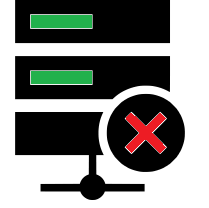Hi there,
In this article you will find the steps on how to cancel your Forex VPS should you need to do so.
1. Log into your client area.
2. Click on the “VPS” button on the top left of the screen.

3. Click on “Gear icon” button next to the VPS that you want to cancel.

4. Click on the “Request Cancellation” button.

5. Select or Type down a cancellation reason and select a cancellation type, which could be either Immediate or End of Billing Period.

6. Click on Request Cancellation.

7. Make sure you got a message stating that the cancellation request was successful.

8. If you have an automated payment set up in PayPal, please cancel it here: https://www.paypal.com/cgi-bin/webscr?cmd=_manage-paylist
If you have any further questions, please email us to support@forexvps.net or contact us via our live chat.