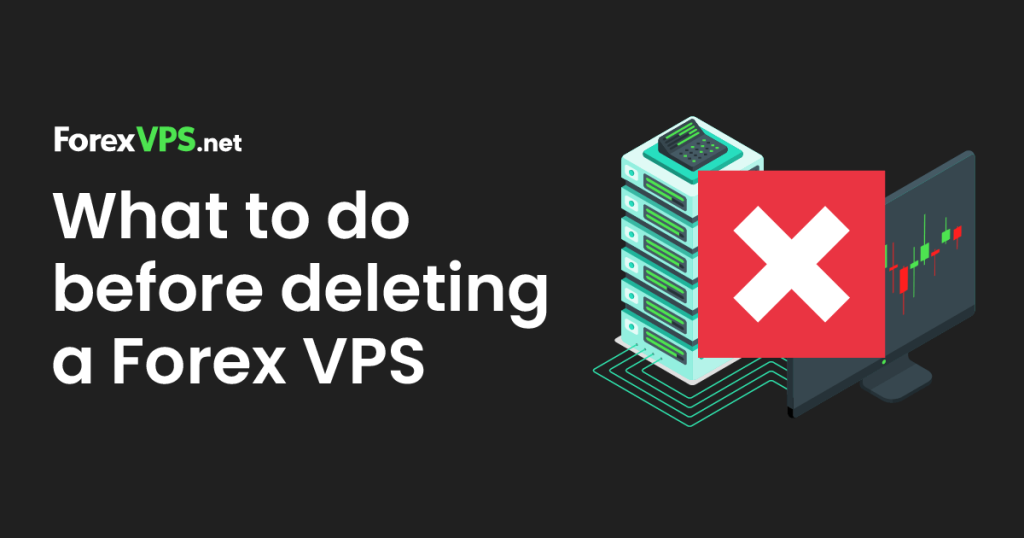
- Deleting your forex VPS is beyond just the click of the “delete” button. There are steps to take to make sure you don’t encounter issues before and after the deletion
- First off, backing up your data and securing your personal data are very important.
- It is also important to cancel recurring payments and contact your brokers if you need to be transferred to another account
Forex trading has revolutionized the financial world, and Virtual Private Servers (VPS) are propelling it to new heights. As a platform providing stability, Forex VPS has become the preferred choice for many Forex brokers.
However, there are instances when you may need to delete a VPS, and it’s important to understand what to do before taking this action. This article offers an essential checklist before deleting a Forex VPS to ensure no crucial data is lost, and the transition process is smooth.
- Why Delete a Forex VPS?
- What Should You Do Before Deleting a Forex VPS? (5 Steps Checklist)
- What Should You Do Before Deleting a Forex VPS? [Infographic]
- What Happens to My Data When I Delete my Forex VPS?
- Can I Get a Refund From My VPS Service Provider After the Complete Deletion?
- How Can I Secure My Personal Information Before Deleting a Forex VPS?
- What is a Forex VPS?
- Why is a VPS Server Important in Forex Trading?
- Conclusion
Why Delete a Forex VPS?
There could be various reasons to consider deleting a Forex VPS, such as switching to a new VPS provider, closing your trading account, or for cost-saving purposes. But, it’s essential to undertake this process carefully to avoid losing important data.
What Should You Do Before Deleting a Forex VPS? (5 Steps Checklist)
The deletion of a Forex VPS is not a one-step process, just as setting up your Forex VPS isn’t. Before proceeding with the deletion, here are some steps to ensure a seamless transition:
1. Back Up Your Data
The first and most crucial step is to back up all your data. This includes your trading algorithms, trading history, and any custom settings or configurations that you’ve made on the VPS server.
You can use cloud-based services for data storage or transfer this data to a new account with another VPS provider or your local computer. The aim is to ensure that you have access to all your vital data, even after deletion.
2. Inform Your Forex Broker
Informing your Forex broker is an important step, especially if your VPS server is linked directly to your trading account. Your forex broker can guide you on how to redirect your trading operations to a new VPS server or your personal computer.
They can help you liquidate all existing open positions and return any remaining funds minus withdrawal fees, if applicable. If you would like to close your trading account, you will need to fill out an account closure form.
3. Secure Personal Information
Protecting your personal information should be a priority when deleting your VPS. You need to manually delete all sensitive data, such as your IP address, passwords, and other account information that might be stored on the virtual servers. Don’t forget to delete all data from your VPS provider’s control panel as well.
4. Cancel Recurring Payments
If you have set up a subscription model with your VPS provider, it’s essential to cancel this before deleting the VPS. You should visit your client area on the VPS provider’s website and cancel any automated payment setup for the server.
5. Reach Out to the Customer Support Team
If you are unsure about any steps or the deletion process, reach out to your VPS provider’s customer support team. They can guide you through the process and ensure that no necessary steps are overlooked. Their guidance could be essential in avoiding any potential data loss or security risks.
After you have successfully deleted your Forex VPS, and if your VPS provider offers a money-back guarantee, ensure you request a refund. This may not apply in all cases, but it’s worth checking your VPS provider’s terms of service.
Remember, deleting a Forex VPS should not be rushed. Take your time to ensure that all these steps are completed correctly to avoid any future issues or complications.
What Should You Do Before Deleting a Forex VPS? [Infographic]
You can download our free checklist to make sure you follow all the required steps before deleting your Forex VPS.
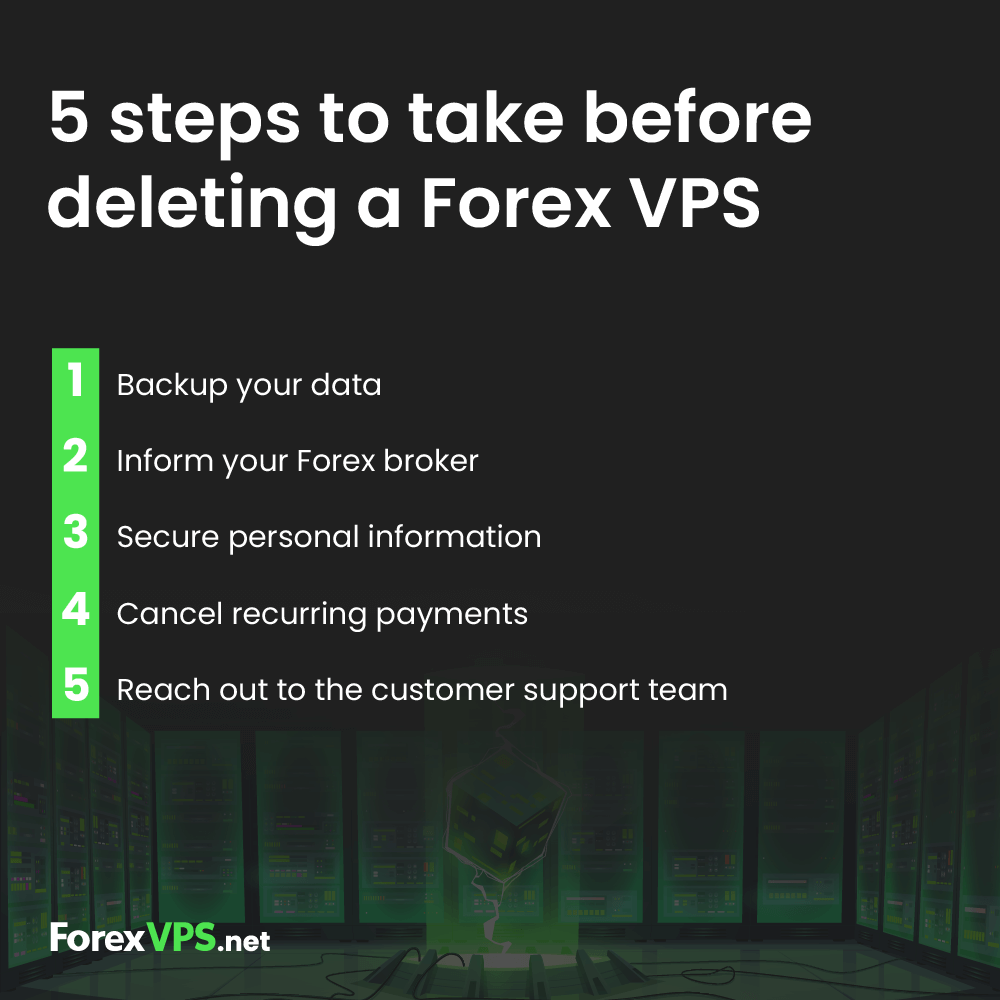
What Happens to My Data When I Delete My Forex VPS?
When you delete a Forex VPS, all data stored on that server is typically erased. That’s why it’s crucial to back up your data before proceeding with the deletion.
Can I Get a Refund From My VPS Service Provider After the Complete Deletion?
This depends on your service provider’s terms. If they offer a money-back guarantee, you may be eligible for a full refund.
How Can I Secure My Personal Information Before Deleting a Forex VPS?
Ensure you delete all personal information from your VPS server. This includes your trading account details, user accounts, IP address, and passwords.
What is a Forex VPS?
A Forex VPS allows Forex traders to run their automated trading strategies continuously without interruptions. This system operates independently of your personal computer, ensuring that the trading process is not affected by power outages or system errors.
Why is a VPS Server Important in Forex Trading?
Operating on a VPS server, Forex VPS offers numerous advantages. The dedicated server ensures a seamless trading experience with low latency, which is crucial for high-frequency traders.
Conclusion
It takes more than just the press of a button to delete a Forex VPS. You must first ensure that all your important data is backed up, subscriptions are canceled, personal information is deleted, and relevant parties are informed. By following these steps, you can ensure a smooth transition while maintaining the security and continuity of your forex trading operations.
